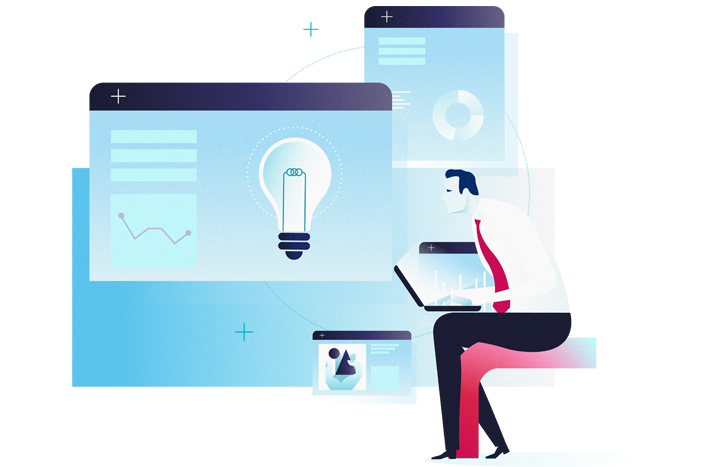
About the course
Whether your delivering the presentation or preparing it for others, the use of PowerPoint has become one the most ubiquitous tools in business. And still, so few of us have learned the depth and full range of its capability to creating truly stunning, engaging or compelling presentation decks.
More than ever, individuals are using PowerPoint in physical and virtual settings to deliver key information.
This course designed for real employees and is not designed to make employees ‘designer of the year’, or only produce ‘consultancy’ types of slides. Here we try to provide you a complete experience in all aspects of PowerPoint from a business perspective. From media design to content design and more. This is about learning the mechanisms and applying them back to your own work.
Upon confirmation, participants can sign on to our unique integrated learning platform. The course will consist of two distinct parts:
Live-stream broadcast: 2 days of highly practical exercise
Full Online: self-directed material to go through in your own time accessible for 90 days.
Who is this course for?
This is an Intermediate-to-Advanced Level course. But participants who are familiar with the PowerPoint environment, (but might consider themselves as ‘knowing the basics’) could handle this course. Each section is designed to start easy and then progressively level up.
Please check the Course eBrochure and eGuides for more information regarding the technical pre-requisites
Course content
Day 1
Media Design
As business presentations become more visual, the use of image effects, or applying visuals more quickly has become paramount. Participants will learn a range of effects and how using combinations of these can create thrilling new visuals or keep them within the context of the organisations brand ethos.
Shape Design
The staple of most presentations is the employment of shapes to create diagrams, process charts, icons and models. Participants will learn how to use Merge Shape functionality to create distinctive styles based, in part, on their own brand guidelines – without any skills required for being a graphic designer. 3D models are a stunning feature to include when showing concepts to clients and management by incorporating them into images and video, or even just stand-alone models.
3D Design/ Morph & Animation
3D models are a stunning feature to include when showing concepts to clients and management by incorporating them into images and video, or even just stand-alone models.
Participants will also learn some basic techniques to aid in explanation of their content with purposeful animations and Morph transitions.
Day 2
Document Design
Whilst most companies already have a corporate template, many do not employ layouts to speed up their work and standardise the design based on established brand guidelines.
Participants will learn to build templates, layouts and common information slides to make their work more productive. In addition, learn how to do Notes and interactive menus for pdf documents.
Content Design
The bread-and-butter of most presentations is content. In this section, participants will learn principles of redundancy to produce clearer materials.
Quick tips to storyboarding a presentation will be provided (but note, this is not a full presentation course since this subject matter requires more depth with respect to methodologies and framing techniques).
In addition, participants will learn a key methodology: the Assertion-Evidence model. These produce clearer messages (rather than title-labels) with supporting evidence. Evidence will have a focus on charts and crafting the correct type to use. Lots of before and after examples and tips to rewriting basic presentation content will be shown; with the thinking process behind it.
Technical Pre-requisites
Please read carefully...
Important Notice for Virtual IT Application Delivery
• Virtual delivery of application courses can be difficult for learners to follow. If they only have a single device using the monitor for one-half IT application, and the Zoom broadcast on the other; will it challenging to both view and practice at the same time.
• We strongly recommend that potential leaners have two devices: one to watch from, the other to practice from.
• Some working knowledge of Zoom and basic IT skills is preferred for these types of courses.
• For further information please either: click on this Quick Checklist, or click on the eGuide, or contact us.
Important Technical Pre-requisites
• It might seem obvious, but you will need Internet access.
• You need to have Zoom installed.
• This course will be running and taught based on the PC Windows software.
• This is NOT the Mac version. Check before signing up on compatibility differences from the appropriate vendor sites.
• We will be using the latest Office 365 subscription version. If you have earlier versions or Product Activated versions of 2016 and 2013, then some features will not be available to you. Such as .fbx 3D Models, Morph, Icons, Drawing, and others. See the Microsoft website for product comparisons.

Mark James Normand
Mark co- founded Impress Training in 2007 with the vision to raise the quality of training programmes that focused on tomorrow’s business needs and raising productivity with existing skills. As a boutique training company, Impress training has the flexibility to constantly take advantage of new office technologies, innovative service models, and sourcing for game-changing talent. Impress Training has since evolved into a training company with a reputation for delivering high quality training content with practical…
